EnergyMeter FAQ
What are the compatible energy meters for my charger?
A comprehensive list of energy meters compatible with the Telto Charger an be found on our Teltonika Energy Wiki page. This list is regularly updated to ensure you have the most current information.
You can access the list by clicking here: Smart Energy Meters
Please be sure to use only meters from this list for optimal performance, as we can only vouch for the meters that have been tested and integrated with our systems.
As a user planning an installation with Solar integration and I want to keep track of this power usage with very precise metering - do I need more than one Smart energy meter meter?
Yes, you'll require two energy meters for your setup.
The first shall be installed in the main power supply area to oversee the combined input from the system in question and the solar panels. Usually it is in the main electrical cabinet in order to watch over house usage. This meter does not need to have MID certification. The second shall be positioned near the EV charging station to record the amount of energy it dispenses. These two meters are crucial for effectively managing your energy flow and ensuring accurate readings for billing.
Can I add a smart energy meter not listed on the Teltonika Energy wiki?
You are currently unable to add a smart energy meter that is not included on the Teltonika Energy wiki page. However, Teltonika regularly updates their list of compatible devices after thorough testing.
How do I wire my smart energy meter to TeltoCharger?
Your smart meter should be connected to the Serial Port On the charger. Please refer to the wiring recommendations found in the datasheet of your individual meter.
Here you may find list of supported meters : Smart Energy Meters
How to configure communication between smart meter and TeltoCharge station?
- Ensure your mobile application and firmware are up to date by downloading the latest version, compatible with both iOS and Android device
- Access the Installer menu in your TeltoCharge mobile application.
- Set general parameters for the energy meter as follows:
- Modbus address-1
- Baud rate-9600
- Parity-Even
- Stop bits-1
📝These settings are default. Your meter might have different address which could be seen in the internal settings of it.
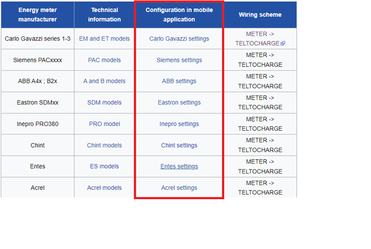
Our Serial Port located here:
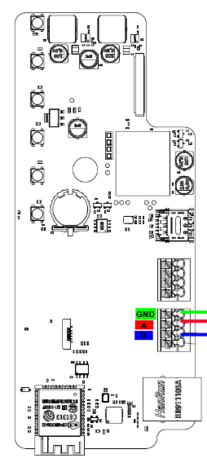
Enter the energy meter address in the "Dynamic load balancing" section of the app.
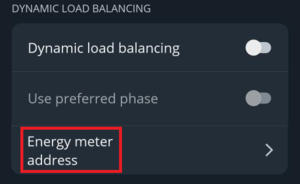
As a user planning an installation with a MID (Measuring Instruments Directive) meter for consumption and billing, how do I install and configure a MID Meter with my Telto Charge?
A “MID meter” is a smart meter device that allows you to record the energy consumption of a charging installation or a specific charger in conformity with the Measuring Instruments Directive (MID).
Activate the 'Use data from energy meter' setting to enable the system to use data from the external energy meter for power consumption calculations.
- Ensure that when this function is activated, the dynamic load management function is turned off, as both functions cannot operate simultaneously.
- If you are using the meter for power consumption calculation, enter the kWh meter address in the designated section
Configuring the MID meter through the Teltonika Energy App
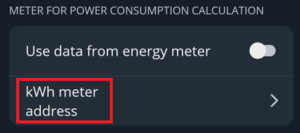
As a user , Can I use a non-bi-directional meter for Dynamic Load Balancing (DLB)?
Yes, a non-bi-directional meter is often sufficient for DLB systems, as they primarily manage and monitor the energy consumption from the grid to the consumer without the need for recording energy generation.
What type of meter is required for a solar power system with DLB?
A solar power system with Dynamic Load Balancing (DLB) requires a bi-directional meter to accurately measure both the consumption of grid energy and the generation of solar energy.
