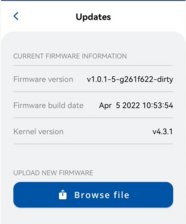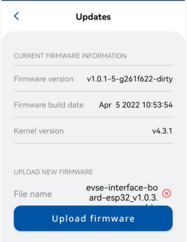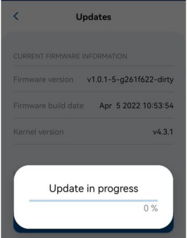Main Page > TeltoCharge > Resources > Firmware
Here you can download latest TeltoCharge Firmware update.
How to update firmware?
1. To update firmware first of all download firmware file to your mobile phone which is paired with your TeltoCharge;
2. Go to Teltonika Energy app settings, scroll down and press device info;
3. Press Check for updates;
4. Press browse file;
5. Select downloaded firmware file;
6. Press upload firmware;
7. Stay in a bluetooth range with TeltoCharge while firmware is updating.