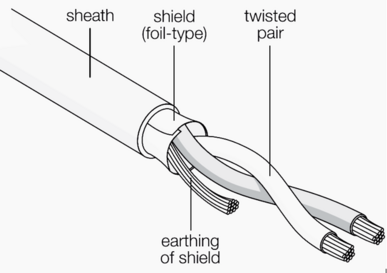Difference between revisions of "Smart energy meters"
From Wiki
(Created page with "__TOC__ === Smart meter and TeltoCharge communication === Smart meter and TeltoCharge communicates via Modbus RS-485 protocol. In order to achieve smooth communication, it is...") |
|||
| Line 6: | Line 6: | ||
| | | | ||
=== TeltoCharge supported smart energy meters === | === TeltoCharge supported smart energy meters === | ||
| − | |||
| − | |||
| − | |||
| − | |||
| − | |||
| − | |||
| − | |||
| − | |||
| − | |||
{| class="wikitable" style="text-align: center; border: 1px solid #dddddd; font-family: arial, sans-serif; width: 60%;" | {| class="wikitable" style="text-align: center; border: 1px solid #dddddd; font-family: arial, sans-serif; width: 60%;" | ||
Revision as of 09:12, 10 March 2023
Main Page > TeltoCharge > Advanced Topics > Smart energy metersSmart meter and TeltoCharge communication
Smart meter and TeltoCharge communicates via Modbus RS-485 protocol. In order to achieve smooth communication, it is recommended to use communication cable according to this protocol. Check example below
Note: Communication cable should be integrated with power cable. |
TeltoCharge supported smart energy meters
| Energy meter manufacturer | Technical information | Configuration in mobile application | |
|---|---|---|---|
| Carlo Gavazzi series 1; series 2; series 3 |
EM and ET models |
Carlo Gavazzi settings | |
| Siemens PACxxxx |
PAC models |
Siemens settings | |
| ABB A4x ; B2x |
A and B models |
ABB settings | |
| Eastron SDMxx |
SMD models |
Eastron settings | |
| Inepro PRO380 |
PRO model | Inepro settings | |
| More coming soon... | |||