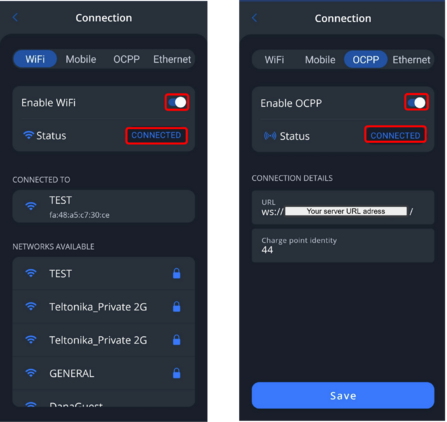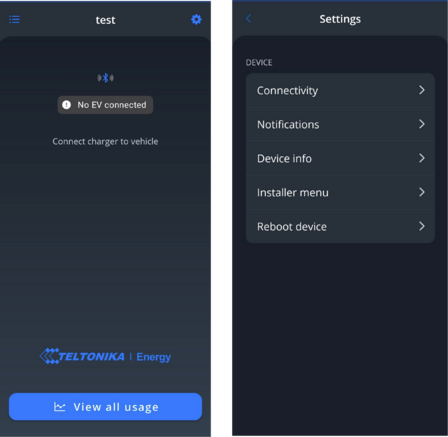Difference between revisions of "OCPP FAQ"
From Wiki
m |
m |
||
| Line 7: | Line 7: | ||
|- | |- | ||
|1. | |1. | ||
| + | |How to get URL adress and charge point identity? | ||
| + | |URL adress and charge point identity should be given by server provider. | ||
| + | |- | ||
| + | |2. | ||
|What to do if I can't connect TeltoCharge to cloud server? | |What to do if I can't connect TeltoCharge to cloud server? | ||
|Check if TeltoCharge is connected to the internet, OCPP is enabled in the Teltonika Energy app and status is "''connected''" | |Check if TeltoCharge is connected to the internet, OCPP is enabled in the Teltonika Energy app and status is "''connected''" | ||
| + | [[File:TeltoCharge OCPP FAQ 1.png|frameless|447x447px]] | ||
| + | |||
''Note: URL adress have to end wiwth slash "/" symbol.'' | ''Note: URL adress have to end wiwth slash "/" symbol.'' | ||
| − | |||
| − | |||
| − | |||
| − | |||
|- | |- | ||
|3. | |3. | ||
| − | |Why | + | |Why there is no possibility to see all settings while OCPP is enabled? |
| − | + | |When OCPP is enabled some of the configurations are hidden to avoid duplication from the server and the app. | |
| + | Functions which are hidden: | ||
| + | |||
| + | * Authorization slider ''(Authorization should be done through server)'' | ||
| + | * Authorization enable/disable button ''(Authorization will allways be enabled when TeltoCharge is connected to the server)'' | ||
| + | * NFC cards tab ''(NFC cards can be managed through server)'' | ||
| + | * Date & Time ''(Time is synced with the server)'' | ||
| + | |||
| + | This is How Teltonika Energy app should look like: | ||
| + | [[File:TeltoCharge OCPP FAQ 2.png|frameless|448x448px]] | ||
|} | |} | ||
Revision as of 07:58, 27 June 2022
TeltoCharge can be connected to any OCPP 1.6 JSON server through websocket. If you are experiencing with issues please get acquainted with most reccurent problems below
| No. | Question | Answer |
|---|---|---|
| 1. | How to get URL adress and charge point identity? | URL adress and charge point identity should be given by server provider. |
| 2. | What to do if I can't connect TeltoCharge to cloud server? | Check if TeltoCharge is connected to the internet, OCPP is enabled in the Teltonika Energy app and status is "connected"
Note: URL adress have to end wiwth slash "/" symbol. |
| 3. | Why there is no possibility to see all settings while OCPP is enabled? | When OCPP is enabled some of the configurations are hidden to avoid duplication from the server and the app.
Functions which are hidden:
|