Solar integration: Difference between revisions
mNo edit summary |
mNo edit summary |
||
| Line 1: | Line 1: | ||
__TOC__ | __TOC__ | ||
<h2 style="color: #4a4a4a; font-size: 24px; font-weight: bold; margin-bottom: 10px;"> Physical installation </h2> | <h2 style="color: #4a4a4a; font-size: 24px; font-weight: bold; margin-bottom: 10px;"> Physical installation </h2> | ||
<ol style="list-style-type: none; margin: 0; padding: 0;"> | <ol style="list-style-type: none; margin: 0; padding: 0;"> | ||
Revision as of 08:58, 12 July 2023
Main Page > TeltoCharge > Advanced Topics > Solar integrationPhysical installation
- To ensure proper solar integration functionality, it is essential to begin with the correct physical installation. This involves having a smart energy meter installed in the electric circuit that possesses the necessary communication functionality and is included in our energy meter list. The meter plays a crucial role in detecting negative current flow, indicating when energy consumption is lower than solar generation, and feeding it back into the electrical grid. For effective communication, the charger must be interconnected with the meter.
- When the meter detects surplus energy, it relays this information to the charger. Based on the charger's internal configurations, it will determine whether to initiate the charging process or not. It is important to note that this process depends on the specific configurations set within the charger.
- Energy meter type: You need to select the type of smart meter (1-phase/3-phase). Please note that you can use a 1-phase charger even if the meter is 3-phase.
- RS-485 baud rate: This information can be found in the meter settings accessible through the meter display. If the client cannot locate it, it is recommended to refer to the smart meter manual.
- RS-485 parity/stop bit: Similarly, this information can also be found in the meter settings. If the client is unable to find it, it is advisable to check the smart meter manual.
- Measuring device: The meter should be selected. For UK chargers, it is possible to choose CT clamps.
- Energy meter address: This information can be found in the meter settings accessed through the meter display. If the address cannot be located, it is recommended to consult the smart meter manual.
- Current update interval: By default, it is set to 3 seconds. However, there may be cases where the user needs to increase this value. For instance, if there are significant distances between the charger and the smart meter.
- ECO+ surplus minimum - This setting requires the minimum value of surplus solar energy to be reached in order to initiate a charging session. If the minimum value of surplus energy is not achieved, the charger will remain in "On hold" mode, awaiting additional surplus energy.
- ECO charging minimum - This setting specifies the minimum value required to commence the charging process.
- Solar only charging profile - In this profile, the charging process is initiated solely using green energy. The minimum required value is 6 Amps. If there is less surplus energy available than 6 A, the charger will remain in "On hold" mode.
- ECO+ charging profile - In this profile, the charging process is initiated using a combination of solar energy and grid energy. The user sets the ECO+ surplus minimum value, which determines the minimum surplus energy required to start the charging process. If the set value is less than 6A, the difference in current will be supplemented with grid power.
- ECO charging profile - In this profile, the charging process is initiated using maximum available solar energy in combination with grid energy. The user sets the ECO charging minimum value, which determines the minimum charging current. This charging current is first covered by the maximum solar energy available and then supplemented with grid energy.
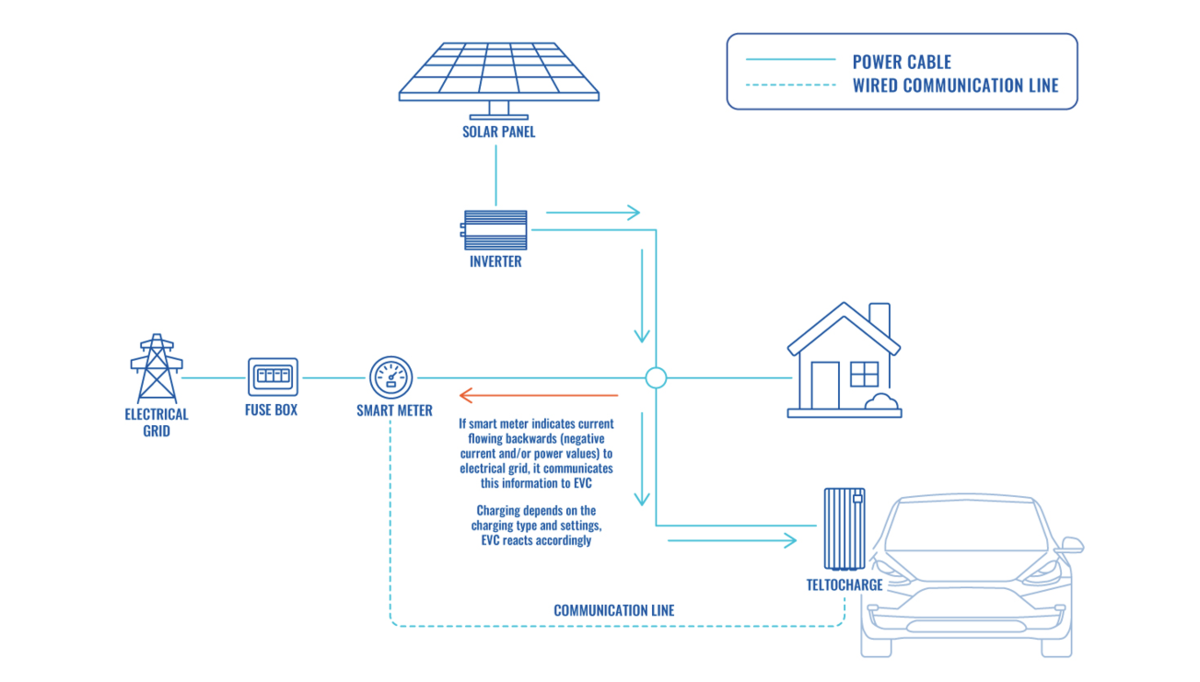
Solar configuration
-
Once the charger is properly connected to the electrical grid and interconnected with energy meter, the next step is to configure the settings using the Teltonika Energy app. Below, you will find a comprehensive list of the settings that should be adjusted to achieve solar functionality.
General meter settings
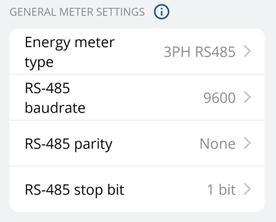
If you want to enable solar functionality, it is important to correctly configure the general meter settings and dynamic load balancing settings
Dynamic Load Balancing
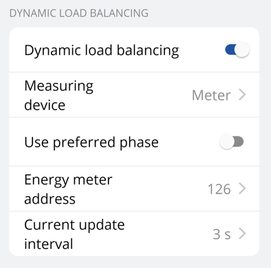
Solar EV charging
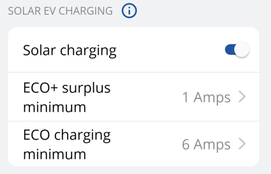
Charging modes
-
With TeltoCharger chargers, you can achieve three different solar charging modes, each offering unique benefits for various situations:
ECO+ surplus minimum value set to 1 A
0 A (from solar) = charging process is not initiated
1 A (from solar) + 5 A (from grid) = 6 A charging current
5 A (from solar) + 1 A (from grid) = 6 A charging current
10 A (from solar) + 0 A (from grid) = 10 A charging current
ECO charging minimum value set to 10 A
If 5 A (from solar) + 5 A (from grid) = 10 A charging current
If 9 A (from solar) + 1 A (from grid) = 10 A charging current
If 16 A (from solar) + 0 A (from grid) = 16 A charging current
If 0 A (from solar) + 10 A (from grid) = 10 A charging current
Additional information
-
There is additional information that is important to know when using solar integration, specifically regarding timers that dictate the start and stop of the charging process.
If the Solar or ECO+ mode is being utilized and there is a sudden shortage of solar power to charge the electric vehicle, the charger will compensate by drawing charging power from the grid for the following 30 seconds and limiting the maximum current to 6 A until enough solar power is available. If no sufficient solar power is available after 30 seconds, the charger will transition to the "On hold" state and await the availability of additional surplus energy. Once there is sufficient surplus energy, the charger initiates a 2-minute timer during which it verifies the sustained presence of enough solar energy. After the 2-minute interval elapses, the charger proceeds to the charging process.
This mechanism ensures that the charging process is flexible and responsive to variations in solar energy availability. By incorporating timers and checks, the charger optimizes the utilization of solar power while maintaining a reliable and efficient charging experience for electric vehicle owners.
