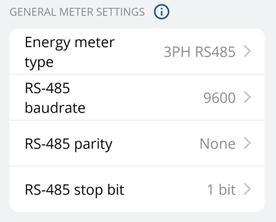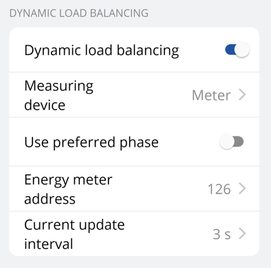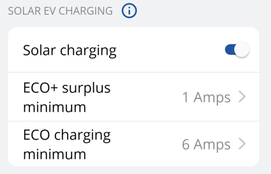Difference between revisions of "Solar integration"
From Wiki
m |
|||
| (13 intermediate revisions by the same user not shown) | |||
| Line 1: | Line 1: | ||
__TOC__ | __TOC__ | ||
| + | <h2 style="color: #4a4a4a; font-size: 24px; font-weight: bold; margin-bottom: 10px;"> Solar overview </h2> | ||
| + | <ul style="list-style-type: none; margin: 0; padding: 0;"> | ||
| + | |||
| + | Solar integration with electric vehicle (EV) charging stations is an innovative and sustainable approach that combines solar power generation with the charging infrastructure for electric vehicles. Couple examples why this integration is important: <br> | ||
| + | *Solar-integrated TeltoCharge can be connected to the local electrical grid, allowing it to draw power from the grid when solar energy production is insufficient or when there is a high demand for charging. This ensures uninterrupted charging availability for EV owners. <br> | ||
| + | *Solar Power Offset: When solar panels produce excess electricity that is not immediately consumed by TeltoCharge, it can be fed back into the electrical grid. This process, known as net metering or feed-in tariff, allows the solar system owner to earn credits or receive compensation for the surplus energy supplied. <br> | ||
| + | |||
<h2 style="color: #4a4a4a; font-size: 24px; font-weight: bold; margin-bottom: 10px;"> Physical installation </h2> | <h2 style="color: #4a4a4a; font-size: 24px; font-weight: bold; margin-bottom: 10px;"> Physical installation </h2> | ||
<ol style="list-style-type: none; margin: 0; padding: 0;"> | <ol style="list-style-type: none; margin: 0; padding: 0;"> | ||
| − | *To ensure proper solar integration functionality, it is essential to begin with the correct physical installation. This involves having a smart energy meter installed in the electric circuit that possesses the necessary communication functionality and is included in | + | *To ensure proper solar integration functionality, it is essential to begin with the correct physical installation. This involves having a smart energy meter installed in the electric circuit that possesses the necessary communication functionality and is included in the [[Smart energy meters|energy meter whitelist]]. The meter plays a crucial role in detecting negative current flow, indicating when energy consumption is lower than solar generation, and feeding it back into the electrical grid. For effective communication, the charger must be interconnected with the meter. |
*When the meter detects surplus energy, it relays this information to the charger. Based on the charger's internal configurations, it will determine whether to initiate the charging process or not. It is important to note that this process depends on the specific configurations set within the charger. | *When the meter detects surplus energy, it relays this information to the charger. Based on the charger's internal configurations, it will determine whether to initiate the charging process or not. It is important to note that this process depends on the specific configurations set within the charger. | ||
| + | *More information about smart meter set-up can be found here | ||
[[File:Solar integration overview.png|frameless|1200x900px]] | [[File:Solar integration overview.png|frameless|1200x900px]] | ||
| Line 10: | Line 18: | ||
<ul style="list-style-type: none; margin: 0; padding: 0;"> | <ul style="list-style-type: none; margin: 0; padding: 0;"> | ||
| − | Once the charger is properly connected to the electrical grid and interconnected with energy meter, the next step is to configure the settings using the Teltonika Energy app. Below, you will find a comprehensive list of the settings that should be adjusted to achieve | + | Once the charger is properly connected to the electrical grid and interconnected with energy meter, the next step is to configure the settings using the Teltonika Energy app. Below, you will find a comprehensive list of the settings that should be adjusted to achieve DLM functionality. |
=== General meter settings === | === General meter settings === | ||
| Line 18: | Line 26: | ||
#'''Energy meter type''': You need to select the type of smart meter (1-phase/3-phase). Please note that you can use a 1-phase charger even if the meter is 3-phase. | #'''Energy meter type''': You need to select the type of smart meter (1-phase/3-phase). Please note that you can use a 1-phase charger even if the meter is 3-phase. | ||
#'''RS-485 baud rate''': This information can be found in the meter settings accessible through the meter display. If the client cannot locate it, it is recommended to refer to the smart meter manual. | #'''RS-485 baud rate''': This information can be found in the meter settings accessible through the meter display. If the client cannot locate it, it is recommended to refer to the smart meter manual. | ||
| − | #'''RS-485 parity/stop bit''': Similarly, this information can also be found in the meter settings. If the client is unable to find it, it is advisable to check the smart meter manual. | + | #'''RS-485 parity/stop bit''': Similarly, this information can also be found in the meter settings. If the client is unable to find it, it is advisable to check the smart meter manual. |
| − | |||
=== Dynamic Load Balancing === | === Dynamic Load Balancing === | ||
| Line 26: | Line 33: | ||
#'''Measuring device''': The meter should be selected. For UK chargers, it is possible to choose CT clamps. | #'''Measuring device''': The meter should be selected. For UK chargers, it is possible to choose CT clamps. | ||
#'''Energy meter address''': This information can be found in the meter settings accessed through the meter display. If the address cannot be located, it is recommended to consult the smart meter manual. | #'''Energy meter address''': This information can be found in the meter settings accessed through the meter display. If the address cannot be located, it is recommended to consult the smart meter manual. | ||
| − | #'''Current update interval''': By default, it is set to 3 seconds. However, there may be cases where the user needs to increase this value. For instance, if there are significant distances between the | + | #'''Current update interval''': By default, it is set to 3 seconds. However, there may be cases where the user needs to increase this value. For instance, if there are significant distances between the chargers and the smart meter or if there are numerous interconnected chargers. |
| − | |||
| − | |||
| − | |||
| − | |||
=== Solar EV charging === | === Solar EV charging === | ||
| Line 36: | Line 39: | ||
#'''ECO+ surplus minimum''' - This setting requires the minimum value of surplus solar energy to be reached in order to initiate a charging session. If the minimum value of surplus energy is not achieved, the charger will remain in "On hold" mode, awaiting additional surplus energy. <br> | #'''ECO+ surplus minimum''' - This setting requires the minimum value of surplus solar energy to be reached in order to initiate a charging session. If the minimum value of surplus energy is not achieved, the charger will remain in "On hold" mode, awaiting additional surplus energy. <br> | ||
#'''ECO charging minimum''' - This setting specifies the minimum value required to commence the charging process. | #'''ECO charging minimum''' - This setting specifies the minimum value required to commence the charging process. | ||
| − | |||
| − | |||
| − | |||
| − | |||
| − | |||
| − | |||
| − | |||
| − | |||
| − | |||
| − | |||
| − | |||
| − | |||
| − | |||
| − | |||
| − | |||
| − | |||
| − | |||
| − | |||
| − | |||
| − | |||
| − | |||
| − | |||
| − | |||
| − | |||
| − | |||
| − | |||
| − | |||
| − | |||
| − | |||
| − | |||
| − | |||
| − | |||
| − | |||
| − | |||
| − | |||
| − | |||
| − | |||
<ul style="list-style-type: none; margin: 0; padding: 0;"> | <ul style="list-style-type: none; margin: 0; padding: 0;"> | ||
| − | |||
| − | |||
| − | |||
Revision as of 09:19, 3 July 2023
Main Page > TeltoCharge > Advanced Topics > Solar integrationSolar overview
-
Solar integration with electric vehicle (EV) charging stations is an innovative and sustainable approach that combines solar power generation with the charging infrastructure for electric vehicles. Couple examples why this integration is important:
- Solar-integrated TeltoCharge can be connected to the local electrical grid, allowing it to draw power from the grid when solar energy production is insufficient or when there is a high demand for charging. This ensures uninterrupted charging availability for EV owners.
- Solar Power Offset: When solar panels produce excess electricity that is not immediately consumed by TeltoCharge, it can be fed back into the electrical grid. This process, known as net metering or feed-in tariff, allows the solar system owner to earn credits or receive compensation for the surplus energy supplied.
- To ensure proper solar integration functionality, it is essential to begin with the correct physical installation. This involves having a smart energy meter installed in the electric circuit that possesses the necessary communication functionality and is included in the energy meter whitelist. The meter plays a crucial role in detecting negative current flow, indicating when energy consumption is lower than solar generation, and feeding it back into the electrical grid. For effective communication, the charger must be interconnected with the meter.
- When the meter detects surplus energy, it relays this information to the charger. Based on the charger's internal configurations, it will determine whether to initiate the charging process or not. It is important to note that this process depends on the specific configurations set within the charger.
- More information about smart meter set-up can be found here
- Energy meter type: You need to select the type of smart meter (1-phase/3-phase). Please note that you can use a 1-phase charger even if the meter is 3-phase.
- RS-485 baud rate: This information can be found in the meter settings accessible through the meter display. If the client cannot locate it, it is recommended to refer to the smart meter manual.
- RS-485 parity/stop bit: Similarly, this information can also be found in the meter settings. If the client is unable to find it, it is advisable to check the smart meter manual.
- Measuring device: The meter should be selected. For UK chargers, it is possible to choose CT clamps.
- Energy meter address: This information can be found in the meter settings accessed through the meter display. If the address cannot be located, it is recommended to consult the smart meter manual.
- Current update interval: By default, it is set to 3 seconds. However, there may be cases where the user needs to increase this value. For instance, if there are significant distances between the chargers and the smart meter or if there are numerous interconnected chargers.
- ECO+ surplus minimum - This setting requires the minimum value of surplus solar energy to be reached in order to initiate a charging session. If the minimum value of surplus energy is not achieved, the charger will remain in "On hold" mode, awaiting additional surplus energy.
- ECO charging minimum - This setting specifies the minimum value required to commence the charging process.
Physical installation
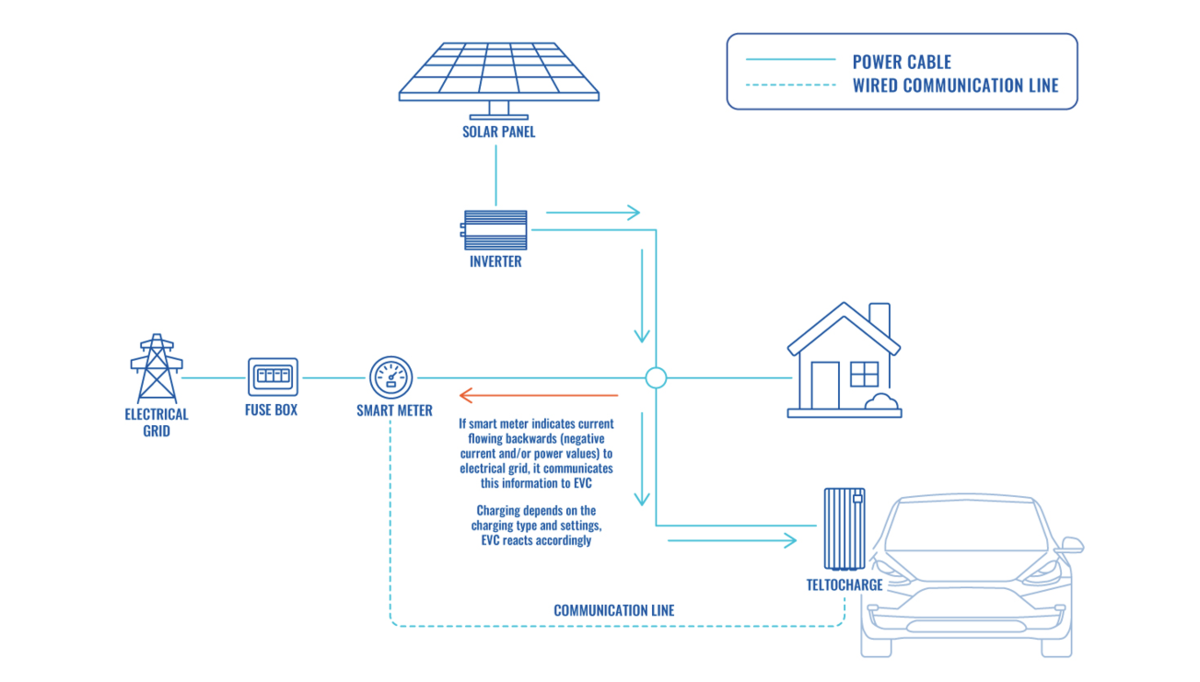
Solar configuration
-
Once the charger is properly connected to the electrical grid and interconnected with energy meter, the next step is to configure the settings using the Teltonika Energy app. Below, you will find a comprehensive list of the settings that should be adjusted to achieve DLM functionality.
General meter settings
If you want to enable solar functionality, it is important to correctly configure the general meter settings and dynamic load balancing settings