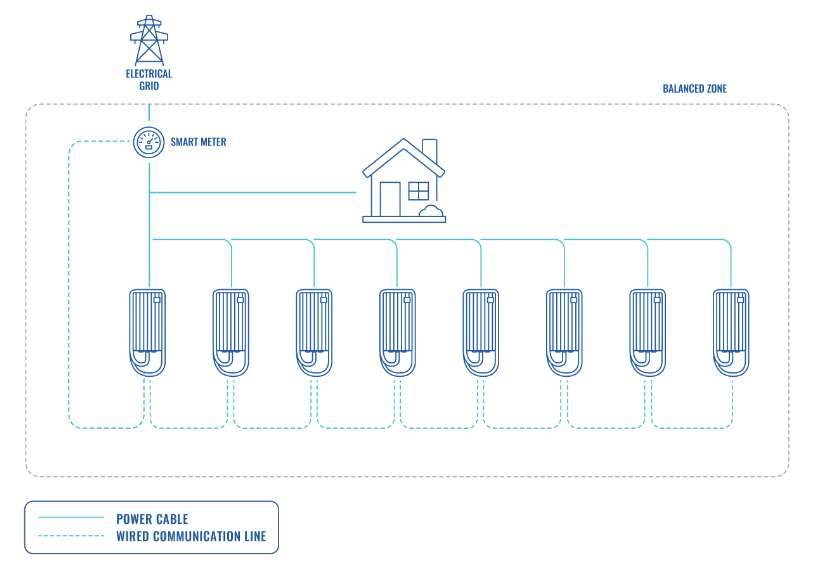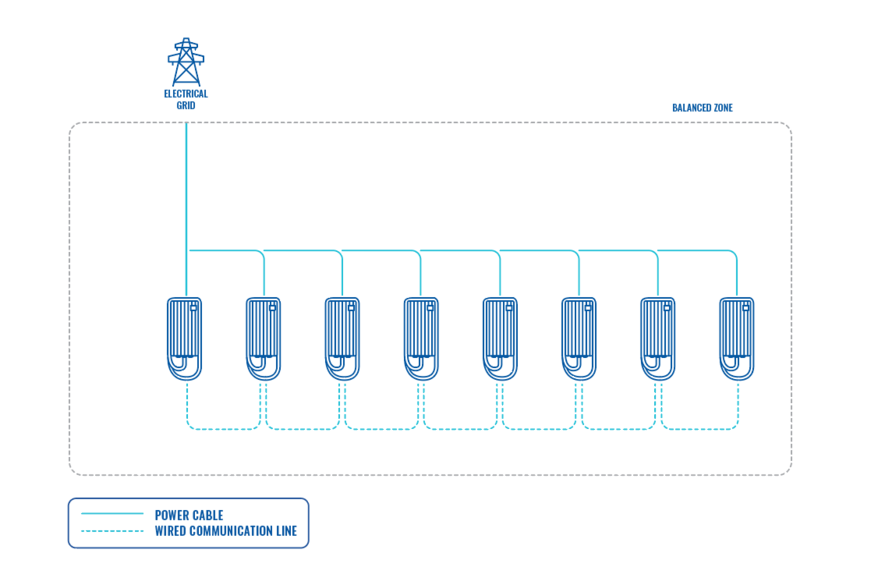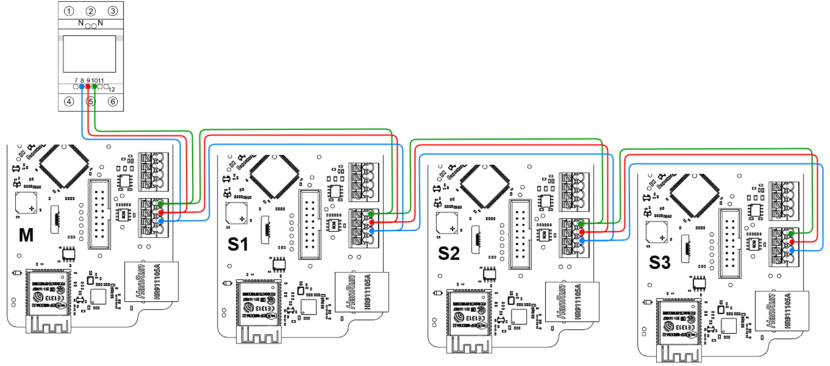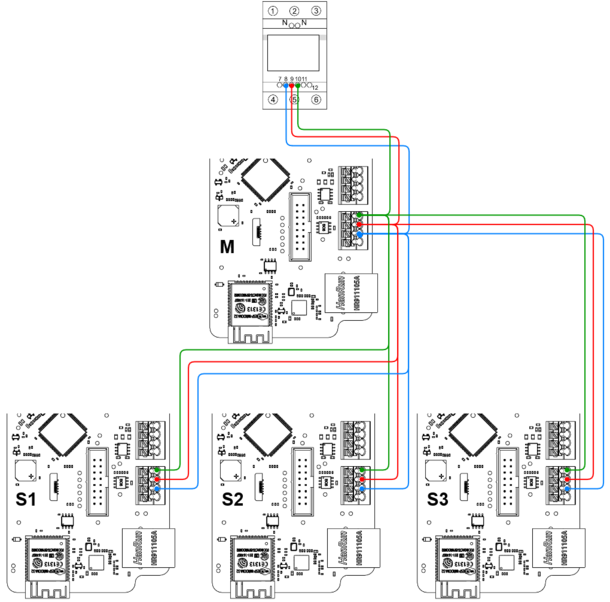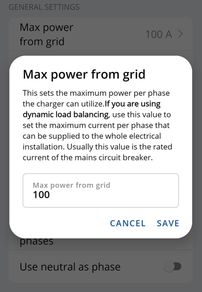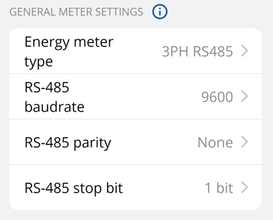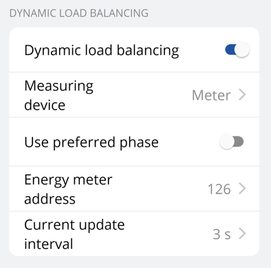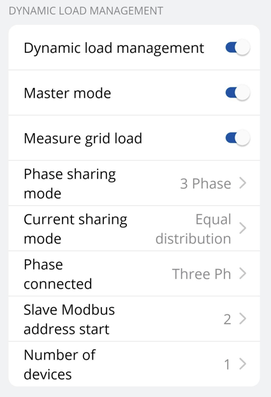Difference between revisions of "Dynamic Load Management"
m |
m |
||
| (6 intermediate revisions by 2 users not shown) | |||
| Line 5: | Line 5: | ||
=== DLM with smart meter: === | === DLM with smart meter: === | ||
| − | <p>This configuration enables users to efficiently manage the electric load between chargers and other electronic devices. By leveraging the capabilities of a smart meter, precise control and optimization of the overall load can be achieved.</p><p>[[File:DLM with meter.png|frameless|824x824px]] | + | <p>This configuration enables users to efficiently manage the electric load between chargers and other electronic devices. By leveraging the capabilities of a smart meter, precise control and optimization of the overall load can be achieved.</p><p>[[File:DLM with meter.png|frameless|824x824px]]</p><p></p> |
=== DLM without smart meter: === | === DLM without smart meter: === | ||
| Line 20: | Line 20: | ||
For the slave charger, this parameter is not as critical. It is advisable to set it to a maximum of 16 A (for 11 kW chargers) or 32 A (for 7.4/22 kW chargers). | For the slave charger, this parameter is not as critical. It is advisable to set it to a maximum of 16 A (for 11 kW chargers) or 32 A (for 7.4/22 kW chargers). | ||
| − | |||
| Line 27: | Line 26: | ||
=== General meter settings === | === General meter settings === | ||
| − | [[File:2023-07-03 07 45 16-Window.png|right|frameless| | + | [[File:2023-07-03 07 45 16-Window.png|right|frameless|273x273px]] |
If you want to enable dynamic load management with a smart meter, it is important to correctly configure the general meter settings. | If you want to enable dynamic load management with a smart meter, it is important to correctly configure the general meter settings. | ||
| Line 35: | Line 34: | ||
These settings must be configured for all chargers in the circuit, regardless of whether they are slaves and have direct communication with the meter. These settings establish the communication protocol between the master-slave and master-meter. | These settings must be configured for all chargers in the circuit, regardless of whether they are slaves and have direct communication with the meter. These settings establish the communication protocol between the master-slave and master-meter. | ||
| − | |||
| − | |||
=== Dynamic Load Balancing === | === Dynamic Load Balancing === | ||
| Line 55: | Line 52: | ||
# '''Measure grid load''': This setting should be enabled if DLM functionality with a meter is desired. If there are no plans to use a smart meter, it is important to disable this setting to prevent meter errors due to lack of connection. Please note that this setting is exclusively available for the master charger. | # '''Measure grid load''': This setting should be enabled if DLM functionality with a meter is desired. If there are no plans to use a smart meter, it is important to disable this setting to prevent meter errors due to lack of connection. Please note that this setting is exclusively available for the master charger. | ||
# '''Phase sharing mode''' - This configuration determines the type of chargers being used in the circuit. If all chargers are connected to a single phase, select "1 Phase." If all chargers are connected to three phases, select "3 Phase." If there is a mix of one-phase and three-phase chargers, select "Mixed." | # '''Phase sharing mode''' - This configuration determines the type of chargers being used in the circuit. If all chargers are connected to a single phase, select "1 Phase." If all chargers are connected to three phases, select "3 Phase." If there is a mix of one-phase and three-phase chargers, select "Mixed." | ||
| − | #* | + | #* For example, if all chargers are connected to a three-phase grid and "Mixed" is selected, it allows for the possibility that, in case of insufficient power, some chargers may start the charging process on a single phase. Please note that this setting is exclusively available for the master charger. |
# '''Current sharing mode''' - There are two distinct current sharing modes available: | # '''Current sharing mode''' - There are two distinct current sharing modes available: | ||
#* Equal distribution: Energy will be distributed equally among all active chargers. | #* Equal distribution: Energy will be distributed equally among all active chargers. | ||
| Line 61: | Line 58: | ||
#** ''For example, if we have a 100 A grid and five connected chargers, each capable of accepting 30 A, the first three chargers will receive 30 A each. The fourth charger will receive only 10 A, and the fifth charger will not initiate the charging process at all. This setting is exclusive to the master charger.'' | #** ''For example, if we have a 100 A grid and five connected chargers, each capable of accepting 30 A, the first three chargers will receive 30 A each. The fourth charger will receive only 10 A, and the fifth charger will not initiate the charging process at all. This setting is exclusive to the master charger.'' | ||
# '''Phase connection''' - The user needs to select this option for each charger in the circuit. This setting configures the charger type, whether it is a single-phase, two-phase, or three-phase charger. Configuring this accurately is crucial for more efficient load balancing. It is important to ensure that the phase numbering aligns with the meter's phase numbering; otherwise, DLM functionality may be affected. | # '''Phase connection''' - The user needs to select this option for each charger in the circuit. This setting configures the charger type, whether it is a single-phase, two-phase, or three-phase charger. Configuring this accurately is crucial for more efficient load balancing. It is important to ensure that the phase numbering aligns with the meter's phase numbering; otherwise, DLM functionality may be affected. | ||
| − | # '''Slave Modbus address start''' - This setting is exclusive to the master charger. The | + | # '''Slave Modbus address start''' - This setting is exclusive to the master charger. The administrator needs to specify the starting address for the slave chargers. For instance, if the start address is set to 1, the first slave charger should have address 1, the second should have address 2, the third should have address 3, and so on. |
# Each slave charger has its own specific setting called "'''Slave Modbus address'''". This setting must be configured individually for each charger. | # Each slave charger has its own specific setting called "'''Slave Modbus address'''". This setting must be configured individually for each charger. | ||
# '''Number of devices''' - This setting is available only for the master charger. The administrator must specify the total number of slave chargers that will be connected in the circuit. | # '''Number of devices''' - This setting is available only for the master charger. The administrator must specify the total number of slave chargers that will be connected in the circuit. | ||
| − | |||
| − | |||
| − | |||
Revision as of 05:31, 3 July 2023
Main Page > TeltoCharge > Advanced Topics > Dynamic Load ManagementDynamic Load Management
Dynamic load management is a sophisticated feature that empowers users to efficiently control electric load by managing a group of chargers installed within a single circuit. Through the implementation of modbus RS-485 communication, the chargers are able to communicate with one another and dynamically adjust their charging power in response to the load on the grid, ensuring optimal charging operations and grid stability.
DLM Types
Dynamic load management (DLM) is a versatile solution applicable in various scenarios, providing users with the flexibility to choose between using it with or without a smart meter. Here are the key distinctions:
DLM with smart meter:
This configuration enables users to efficiently manage the electric load between chargers and other electronic devices. By leveraging the capabilities of a smart meter, precise control and optimization of the overall load can be achieved.
DLM without smart meter:
In cases where the focus is solely on managing the electricity load between chargers and there are no additional electronic devices contributing to the load, this option can be utilized. It offers a simplified approach to load management, tailored specifically to charger interactions.
DLM Connection
Dynamic Load Management (DLM) is achieved through a carefully interconnected system of chargers, where communication is governed by a designated "Master" charger, dictating instructions to the remaining "Slave" chargers. These chargers can be interconnected either in a serial or parallel manner, each requiring the use of UTP twisted pair cables for communication via the A and B pins.
Serial connection:
Parallel connection:
Teltonika Energy App Settings
Once the chargers are properly connected to the electrical grid and interconnected to each other, the next step is to configure the settings for each charger using the Teltonika Energy app. Below, you will find a comprehensive list of the settings that should be adjusted to achieve DLM functionality.
Max power from grid
It is very important to set this parameter correctly in the master charger if you want to use DLM. This parameter shows how much of current you have in the circuit you want to balance. That means you have to set as much as this current can have amperes. Usually it should be the same current as the breaker tripping current. If for example in the master charger you will set lower current, DLM might not work and charger might not even start charging process.
For the slave charger, this parameter is not as critical. It is advisable to set it to a maximum of 16 A (for 11 kW chargers) or 32 A (for 7.4/22 kW chargers).
General meter settings
If you want to enable dynamic load management with a smart meter, it is important to correctly configure the general meter settings.
- Energy meter type: You need to select the type of smart meter (1-phase/3-phase). Please note that you can use a 1-phase charger even if the meter is 3-phase.
- RS-485 baud rate: This information can be found in the meter settings accessible through the meter display. If the client cannot locate it, it is recommended to refer to the smart meter manual.
- RS-485 parity/stop bit: Similarly, this information can also be found in the meter settings. If the client is unable to find it, it is advisable to check the smart meter manual.
These settings must be configured for all chargers in the circuit, regardless of whether they are slaves and have direct communication with the meter. These settings establish the communication protocol between the master-slave and master-meter.
Dynamic Load Balancing
To access the DLM functionality, the user must first enable the DLB functionality.
- Measuring device: The meter should be selected. For UK chargers, it is possible to choose CT clamps.
- Energy meter address: This information can be found in the meter settings accessed through the meter display. If the address cannot be located, it is recommended to consult the smart meter manual.
- Current update interval: By default, it is set to 3 seconds. However, there may be cases where the user needs to increase this value. For instance, if there are significant distances between the chargers and the smart meter or if there are numerous interconnected chargers.
Dynamic Load Management
When setting up all the previous configurations, it is time to proceed with the main DLM settings. To enable these settings, the user must first activate DLM.
- Master mode: This setting designates the charger as the master charger. It should only be enabled for one charger, which will handle all the calculations and establish communication with the smart meter.
- Measure grid load: This setting should be enabled if DLM functionality with a meter is desired. If there are no plans to use a smart meter, it is important to disable this setting to prevent meter errors due to lack of connection. Please note that this setting is exclusively available for the master charger.
- Phase sharing mode - This configuration determines the type of chargers being used in the circuit. If all chargers are connected to a single phase, select "1 Phase." If all chargers are connected to three phases, select "3 Phase." If there is a mix of one-phase and three-phase chargers, select "Mixed."
- For example, if all chargers are connected to a three-phase grid and "Mixed" is selected, it allows for the possibility that, in case of insufficient power, some chargers may start the charging process on a single phase. Please note that this setting is exclusively available for the master charger.
- Current sharing mode - There are two distinct current sharing modes available:
- Equal distribution: Energy will be distributed equally among all active chargers.
- Distribution by priority: Energy will be distributed based on priority. Chargers will be prioritized according to their charging state, and those with higher priority will receive maximum charging power.
- For example, if we have a 100 A grid and five connected chargers, each capable of accepting 30 A, the first three chargers will receive 30 A each. The fourth charger will receive only 10 A, and the fifth charger will not initiate the charging process at all. This setting is exclusive to the master charger.
- Phase connection - The user needs to select this option for each charger in the circuit. This setting configures the charger type, whether it is a single-phase, two-phase, or three-phase charger. Configuring this accurately is crucial for more efficient load balancing. It is important to ensure that the phase numbering aligns with the meter's phase numbering; otherwise, DLM functionality may be affected.
- Slave Modbus address start - This setting is exclusive to the master charger. The administrator needs to specify the starting address for the slave chargers. For instance, if the start address is set to 1, the first slave charger should have address 1, the second should have address 2, the third should have address 3, and so on.
- Each slave charger has its own specific setting called "Slave Modbus address". This setting must be configured individually for each charger.
- Number of devices - This setting is available only for the master charger. The administrator must specify the total number of slave chargers that will be connected in the circuit.