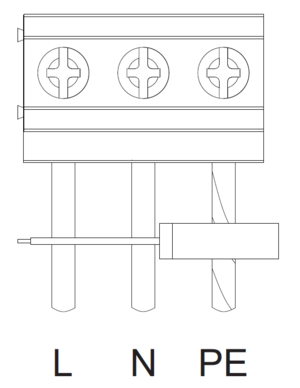|
|
| (3 intermediate revisions by the same user not shown) |
| Line 1: |
Line 1: |
| − | == BRIEF DESCRIPTION == | + | =CT CLAMP WIRING= |
| − | | |
| − | | |
| − | PEN fault protection works by measuring current flowing in PE wire.
| |
| − | | |
| − | If it reaches or goes over 20mA, product turns the relays OFF.
| |
| − | <br><br>
| |
| − | '''Note:''' Available only in EVC1612, EVC1613, EVC1602, EVC1603 products.
| |
| − | | |
| − | ==PEN CT WIRING==
| |
| | | | |
| | | | |
| Line 15: |
Line 6: |
| | Product has integrated PEN fault protection. | | Product has integrated PEN fault protection. |
| | | | |
| − | In order to receive this functionality it is required to pass the PE cable through the internal current transformer. | + | In order to receive this functionality it is required to clamp internal current transformer onto PE cable as shown in the illustration above. |
| − | CT shall be wired in terminal marked "PEN"
| |
| | | | |
| | == CONFIGURATION OF PEN FAULT PROTECTION == | | == CONFIGURATION OF PEN FAULT PROTECTION == |
| − |
| |
| − |
| |
| − | In order to enable PEN fault protection in your device, please follow these steps:
| |
| − |
| |
| − | * Power ON your charging station
| |
| − | * Pair (if was not paired before)
| |
| − | * Enter Main settings in mobile application
| |
| − | * Enter Installer menu by typing in the Installer code
| |
| − | * Scroll to '''PME FAULT DETECTION''' section
| |
| − | * Enable '''PEN protection''' with the slider
| |
| − |
| |
| − | [[File:PEN Fault settingsmarked.png|center|frameless|542x542px]]
| |
Revision as of 12:14, 28 June 2023
CT CLAMP WIRING
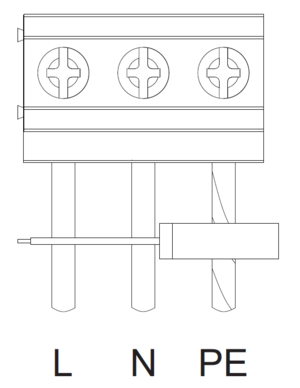
Product has integrated PEN fault protection.
In order to receive this functionality it is required to clamp internal current transformer onto PE cable as shown in the illustration above.
CONFIGURATION OF PEN FAULT PROTECTION